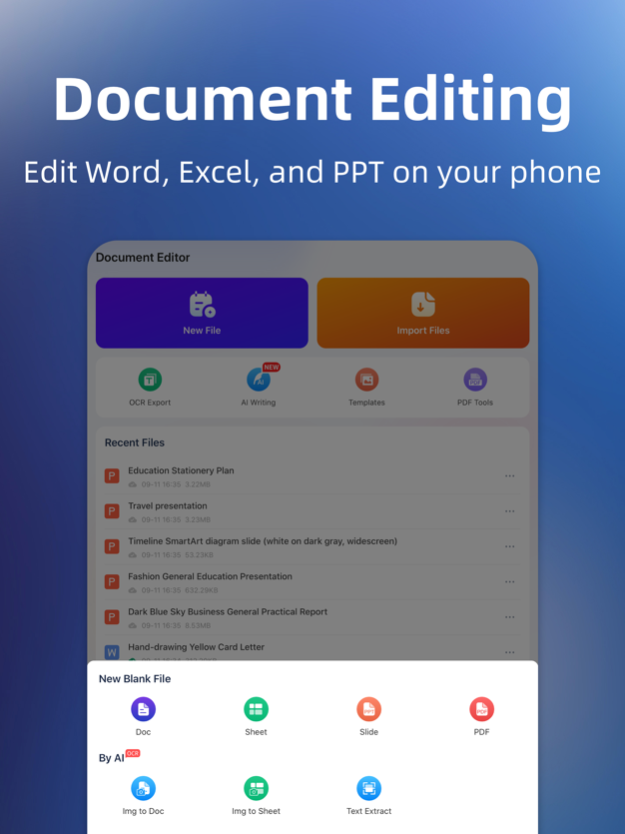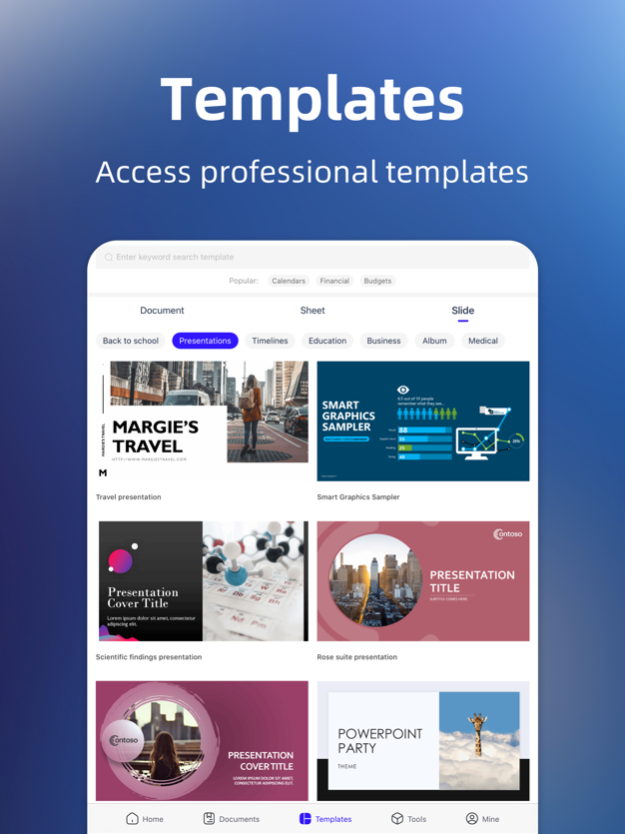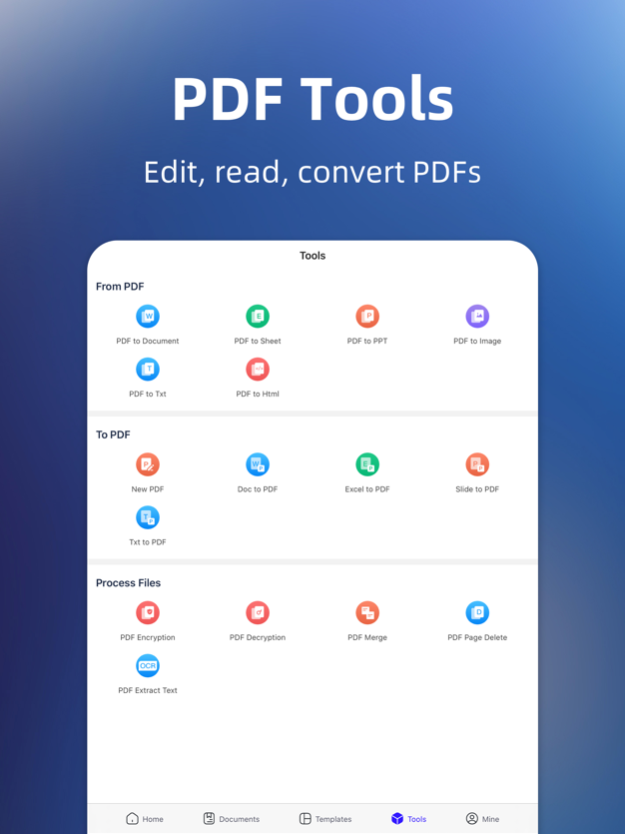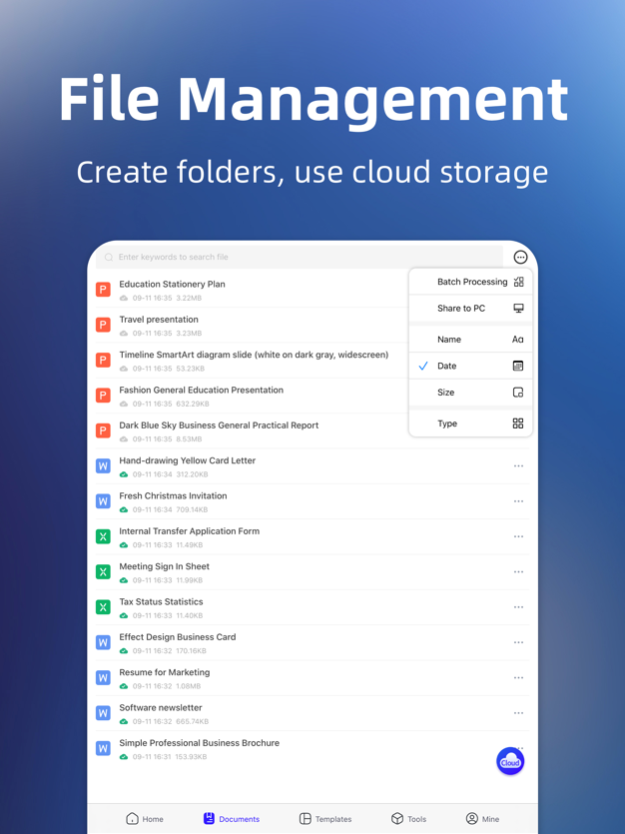Document Editor—Docs,Sheets 1.3.7
Free Version
Publisher Description
Create, View and edit Word, Excel, PowerPoint and PDF files quickly and easily.
Document Editor integrates office document processor functions: Word, Excel Spreadsheet, Powerpoint and PDF Scanner, you can create, view and edit Word, Excel, PowerPoint and PDF files easily。
Document Editor is fully compatible with Microsoft Word, Excel, PowerPoint, Google Docs and Adobe PDF format. Documents can be viewed synchronously on mobile iphones, ipad, and mac。
------FEATURES------
Documents
•create, edit, view and share documents
•compatible with mainstream document formats such as WORD,PDF, WPS, DOCX, DOC, DOCM+,RTF,TXT
•Insert tables, pictures, text boxes, shapes, bookmarks and special symbols
•Create and edit notes, headers & footers, footnotes, page numbers
•Format page setup, page print options, margins, orientation, page size & more
Spreadsheets
•edit spreadsheets on your mobile phone
•Compatible with Microsoft Excel office formats
•Create, preview and edit advanced charts
•use Excel templates to quickly create tables
Slides
•create slides, or use ppt templates to quickly make slides
•Compatible with Microsoft PowerPoint office formats
•Insert charts, tables, pictures, text boxes & shapes
•Change slide theme, layout, slide size or background
•Add, edit and manage slide transitions
OCR
•OCR technology is used to recognize text on image.
•Extract any Text/Words On Image.
•Crop image before OCR.
•Edit & Share OCR result.
PDF Converter
•Open and annotate PDF files
•PDF Converter: create pdf , convert document files (doc, docx, ppt, pptx) to PDF
Professioanal Tempaltes
•Rich professional designed templates
•quickly edit word , make spreadsheets, or use professional PPT templates to make PPT slides on your phone
Chat Bot AI writer
•AI writer is in an amazing and fun way to get answers for any Question.
•adapts to your unique style of communication and provides tailored responses
Subscription Instructions:
Subscription automatically renews unless auto-renew is turned off at least 24-hours before the end of the current period
Account will be charged for renewal within 24-hours prior to the end of the current period, and identify the cost of the renewal
Subscriptions may be managed by the user and auto-renewal may be turned off by going to the user’s Account
Privacy Policy: http://www.palmmob.cn/yinsi/wordv2yinsiiosen.html
User Agreement: http://www.palmmob.cn/yinsi/wordv2yonghuiosen.html
Mar 28, 2024
Version 1.3.7
Thank you for using our products. The updates in this version are as follows:
1. Optimize the editor to make working on mobile phone easier;
2. Add document template;
3. Fix known bugs and improve user experience.
About Document Editor—Docs,Sheets
Document Editor—Docs,Sheets is a free app for iOS published in the Office Suites & Tools list of apps, part of Business.
The company that develops Document Editor—Docs,Sheets is palmmob. The latest version released by its developer is 1.3.7.
To install Document Editor—Docs,Sheets on your iOS device, just click the green Continue To App button above to start the installation process. The app is listed on our website since 2024-03-28 and was downloaded 1 times. We have already checked if the download link is safe, however for your own protection we recommend that you scan the downloaded app with your antivirus. Your antivirus may detect the Document Editor—Docs,Sheets as malware if the download link is broken.
How to install Document Editor—Docs,Sheets on your iOS device:
- Click on the Continue To App button on our website. This will redirect you to the App Store.
- Once the Document Editor—Docs,Sheets is shown in the iTunes listing of your iOS device, you can start its download and installation. Tap on the GET button to the right of the app to start downloading it.
- If you are not logged-in the iOS appstore app, you'll be prompted for your your Apple ID and/or password.
- After Document Editor—Docs,Sheets is downloaded, you'll see an INSTALL button to the right. Tap on it to start the actual installation of the iOS app.
- Once installation is finished you can tap on the OPEN button to start it. Its icon will also be added to your device home screen.